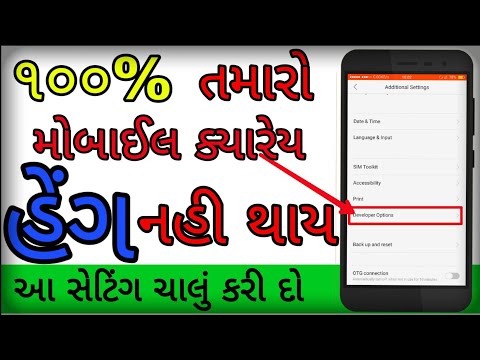Locate the Aadhar Enrollment Center In your city
With the goal of reaching out to large numbers of smartphone users, the new mAadhaar is released by the Unique Identification Authority of India. The App features an array of Aadhaar services and a personalized section for the Aadhaar holder who can carry their Aadhaar information in form of a soft copy, instead of carrying a physical copy all the time.
The key features in mAadhaar:
● Multilingual : In order to ensure the Aadhaar Services are accessible to linguistically diverse residents of India, the menu, button labels and form fields are provided in English as well as in 12 Indian languages (Hindi, Assamese, Bengali, Gujarati, Kannada, Malayalam, Marathi, Odia, Punjabi, Tamil, Telugu and Urdu). After installation, the user will be prompted to select any of the preferred languages. However, the input fields in the forms will accept data entered in the English language only. This is done to help the user avoid facing the challenges of typing in regional languages (due to limitations in the mobile keyboards).
● Universality: Resident with or without Aadhaar can install this App in their smart phones. However to avail personalized Aadhaar services the resident will have to register their Aadhaar Profile in the App.
● Aadhaar Online Services on Mobile: The mAadhaar user can avail the featured services for themselves as well as for any other resident seeking Aadhaar or related help. The functionalities are broadly grouped as :
● Main Service Dashboard: Direct access to download Aadhaar, Order a Reprint, Address Update, Download offline eKYC, Show or Scan QR Code, Verify Aadhaar, Verify mail/email, retrieve UID/EID, Request for Address Validation Letter
● Request Status Services: To help resident check the status of various online requests
● My Aadhaar: This is a personalized section for Aadhaar holder where the resident will not have to enter their Aadhaar number to avail Aadhaar services. In addition, this section also provides facilities for the resident to lock/unlock their Aadhaar or Biometric Authentication.
● Aadhaar Locking – Aadhaar holder can lock their UID/Aadhaar number anytime they wish.
● Biometric locking/unlocking secures biometric authentication by locking biometrics data. Once the resident enables the Biometric Locking system their biometric remains locked till the Aadhaar Holder chose to either Unlock it (which is temporary) or Disable the Locking system.
● TOTP generation – Time-based One-Time Password is an automatically generated temporary password that can be used instead of SMS based OTP.
● Update of profile – To updated view of Aadhaar profile data after successful completion of update request.
● Sharing of QR code and eKYC data by Aadhaar Number holder helps Aadhaar users share their password-protected eKYC or QR code for safe and paperless verification.
 તમારા વિસ્તારમાં આધાર કાર્ડ સેન્ટર નું સરનામું જોવા માટે અહિં ક્લીક કરો
તમારા વિસ્તારમાં આધાર કાર્ડ સેન્ટર નું સરનામું જોવા માટે અહિં ક્લીક કરો
● Multi-profile: Aadhaar holder can include multiple (up to 3) profiles (with the same registered mobile number) in their profile section.
DOWNLAOD mAadhar App from here
● Aadhaar Services on SMS ensures Aadhaar holder avail of Aadhaar services even when there is no network. This needs SMS permission.
● Locate the Enrollment Center helps the user find the nearest Enrolment Center.